The easiest way to keep your IT assets under control.
A powerful SaaS tool built for IT management of small businesses. Visualize, manage, and track everything from one easy-to-use app.
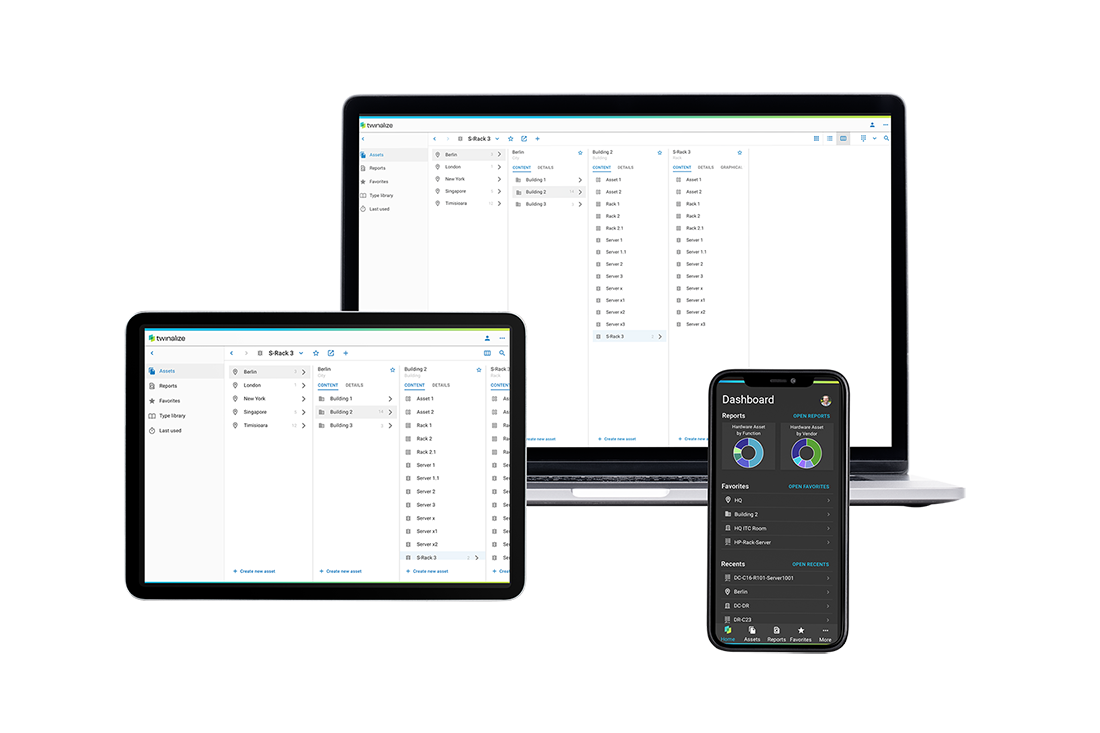
Ready to get started?
Go ahead and give TWINALIZE a try:
- Get started easily with our Free Plan.
- Explore all features at your own pace – with no time limits.
- Upgrade anytime if you need more.
Getting started is easy.
In just a few simple steps, you’ll be ready to take full control of your IT documentation. Set up your account, choose the free version or another plan and start documenting.
Start documenting
Jump into your dashboard and start documenting right away. Need a little help? Our in-app guides and starter resources make it simple.
2

Upgrade & customize
You can upgrade at any time and get more out of your IT documentation.
3




